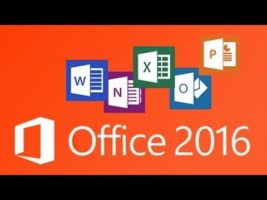The latest version of MS Office productivity suite, Office 2016 comes with a host of new collaboration features and some other benefits. Here is the process to upgrade the latest and the greatest version of Microsoft office no matter which version of office you are currently using.
Upgrade automatically to office 2016, from the menu bar notification:
If you have an office 365 subscription, are currently running Office 2013 and have automatic Windows and Microsoft updates enabled, you may get an upgraded notification and can follow the prompts to update to the latest version. Office 2016 is still rolling out and could take few weeks to get the upgraded notification. If you are not waiting for the upgraded notification, you can manually install or upgrade to the Office 2016 by going to the Office website and by signing into your Microsoft account.
Installing 2016 from your Microsoft Account page:
-
Sign in to your Microsoft account from the my account page
-
Click on install and then re install it on the next screen. This will help you download the setup EXE file to your computer.
-
Click on the setup file to run it and the installer will gradually upgrade your version of office to Office 2016
Once it is done, which will take about five minutes, you will have the latest version of Office. To verify that you have the correct version, open any office program and go to the file account, where you can see the office version as 16.x.
Up gradation of Office 2016:
If you do not have an Office 365 subscription and already bought Office 2013 or any older version of Office as one time option, there is no upgrade option for it. Either you will have to subscribe to Office 365 to get access to Office 2016 or you will have to but its standalone version.
If you do not want the yearly subscription of Office 365, here you will get to know how much the standalone suites the cost. Microsoft is offering a deal to convince you to subscribe to Office 365 Personal which costs 69.99 a year and includes all the Office programs in it as well as 1 TB of One Drive cloud storage for one system.
If you have MS Office 2010 and upgraded to Windows 10. You are liable to get 50% off of a one year Office 365 Personal subscription. Not being sure of what version of Office you are using or you have Office 365, this Office support page will help you find what version you are running and whether it is 32 bit or 64 bit.
It is recommended to keep automatic updating enabled for Office 2013 and Office 2016, you will have to click on run installations. It is recommended because it keeps Office updated with the latest fixes for Office 2013 and office 2016 program. If your Office installation is not managed by Group Policy, you can manually re-enable automatic updates. If you are not able to follow the steps of group policy that means you are being managed by Group Policy. If you face any problem in installation Ms Office setup. You can call our Ms Office setup customer support phone number 1-800-815-5142 USA toll-free.