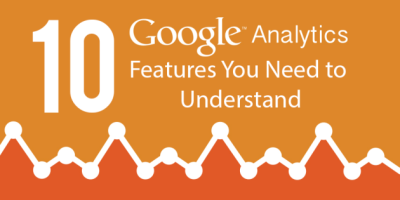Google’s updated search algorithm, Hummingbird, has gotten most of the headlines over the last couple of months. Even so, Google has made some other changes to its suite of online tools that Google users can begin taking of advantage of.
Specifically, Google Analytics has undergone some tweaking, along with some useful added functionality. It begins with a seamless tutorial system for new users as well as veterans who want a guided tour of the new features. Most sections of the Analytics layout now sport a small graduate’s hat. Clicking it will guide you through the learning curve of Google Analytics until you’re using it like a professional.
Acclimating new and existing users is only one of the advantages present in Google’s retooled Analytics. Here are some others.
A Better Understanding of Conversions
The standard Google Analytics report is highly useful for getting the big picture about your site statistics including traffic sources, screen resolution, user location, and many more. Whether you’re researching specific keywords like timber frame home plan or analyzing a broad overview of your site’s performance, Google Analytics now offers multiple ways to view and interpret that data: Summary and Site Usage view. Analytics shows you the Summary view first by default, followed by a look at your conversion rate, along with your number of completions and data that’s relevant to the goals you’ve set for yourself in Analytics.
For users who haven’t made use of the goals feature yet, you can stick to the Site Usage view to keep things simple.
Traffic Sources Get a New Name
What used to be the Traffic Sources location in Analytics is now called Acquisition. It’s not just about the name though; this section offers some new features as well. You can now take a look at the Overview to better understand the different channels that are helping to direct traffic to your website including: Organic Search, Referrals, Social, and more.
Even more importantly, you can take a look at the different ways that visitors from these traffic sources are interacting with your site and which avenues of interaction best lead to conversions.
Revenue Performance and Trackbacks
Located inside the Keywords section, you’ll find your Cost Analysis Report; a new tool that gives you a look at your marketing channels including their revenue performance and traffic data.
Trackbacks are another big tool that’s sure to get heavy use as people get used to the new Analytics. What it allows you to do is monitor your mentions across other blogs. This is useful for two reasons. One, it allows you to better capitalize on conversations concerning your site or brand, and two, it can also make you better aware of instances where you content is being stolen.
The Bottom Line
The bottom line for the new suite of features throughout Analytics is that it’s more focused on conversions than ever before. If your business wants to better understand the types of traffic that creates customers for you, this is good news.
There will always be third-party logistics software – or 3PL – that provide some of the same tools that Analytics does, but for anyone who’s already familiar with the Google ecosystem, switching now might be more of a hassle than it’s worth.
As with everything Google does, Analytics is a continual work in progress. Even so, just about every step they’ve made here is in the right direction.