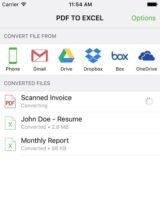This is probably the most common prejudice about freelancers and the most frequent scenario they go through.
- What do you do for a living?
- I’m a freelancer.
- Oh, that’s great! You’re your own boss, you can work whenever you want, you can travel a lot… That’s awesome!
Yes, it is. However, most people usually don’t see the other side of the coin. There are many advantages of working as a freelancer, but there are some not that visible negative sides. Freelancers are completely in charge of every aspect of their business. This basically means they are project managers, accountants and secretaries at the same time, juggling between clients, deadlines and work. All in all, just like any job: it has positive and negative aspects.
In order to be even more productive and efficient, freelancers usually transfer their work to mobile devices, such as iPads or iPhones. Therefore, today we will suggest some apps that will save their precious time and make their job easier.
Evernote
This is probably the best productivity app that will help you stay organized. Evernote allows you to create notes in a variety of formats and to-do lists, so all your ideas will be in one place and you won’t forget to send an email to a client and other stuff. Also, it’s possible to scan and organize paper documents which is perfect for a digital freelancer. If you work in a team, you can use Evernote to communicate with other team members. Last but not least, there is a web clipper option so you can keep web articles and other useful links for your niche in there. Just download Evernote, your personal secretary, and get your job done!
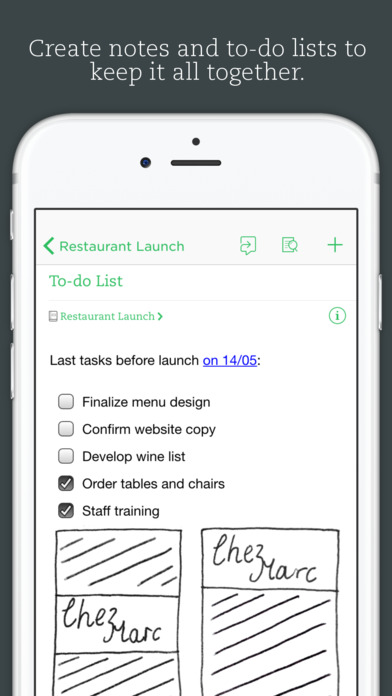
FreshBooks
Given that freelancers take care of their own finances, they need proper tools and FreshBooks app is one of them. It enables you to create professional-looking invoices in no time and helps you get paid without delay. A real time-saver is that you can turn your sent estimates into invoices. Another useful feature is time tracking. It’s possible to track time and tasks by project and later on assign them to a corresponding client to make invoices. Likewise, there is an option to track expenses by snapping a picture of the receipt, so you can quickly invoice your clients. If you aren’t a fan of finances, this app is going to change your mind.
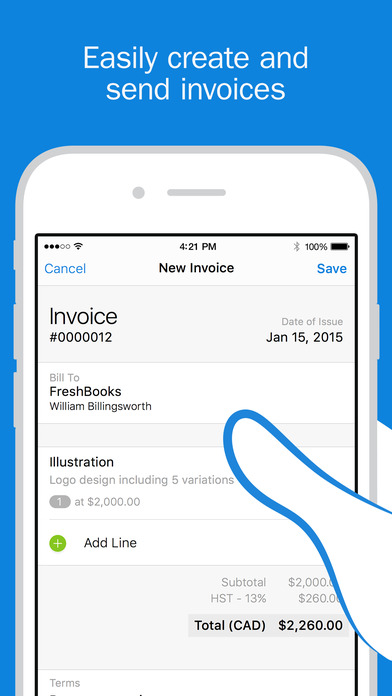
Shake
When you are working with many clients, you need to take care that the legal part is covered too. This means handling different types of contracts and agreements. Luckily, with Shake app everything will go smoothly. Just choose a contract template or upload one of yours. Then sign your document electronically on your iPhone or iPad and send it to another party for a signature or have them sign it on-the-spot. Also, you’ll receive a notification when the agreement is completed. Nice and easy. Who said that legal stuff for freelancers has to be complicated? Probably the person who didn’t know about Shake app.
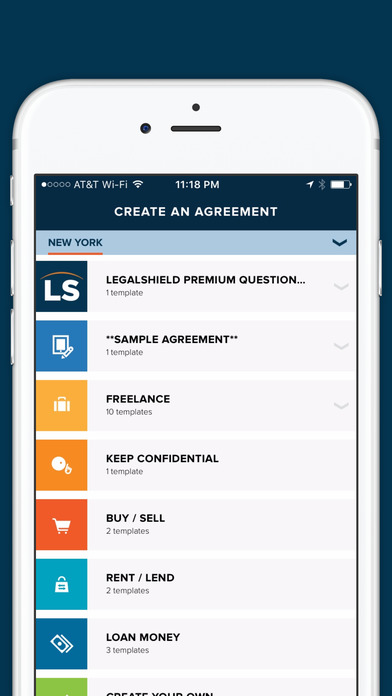
Nowadays there’s often the need to make changes to your financial documents that are usually in PDF, an unchangeable file format, given that it is the safest way to protect your important data. In that case, you’ll need an app that converts PDF files into editable Excel files, i.e. PDF to Excel app. With this free app it’s possible to convert as many documents as you wish. Plus, it’s possible to convert Gmail attachments and files from Google Drive, Dropbox, Box and OneDrive without leaving the app. Very convenient! Now modifying your data won’t cause you problems any more.
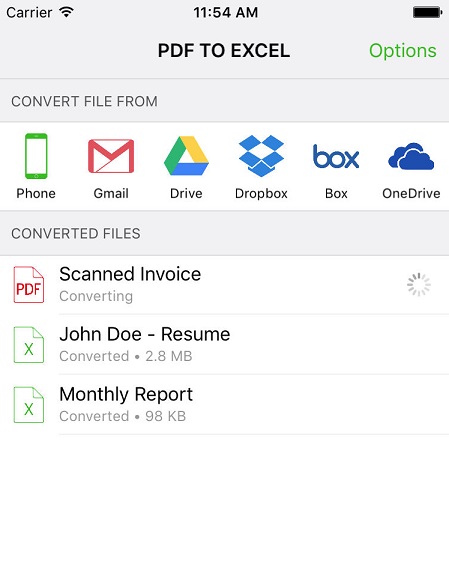
Freedom
With the Internet and many apps on mobile devices, you can get carried away easily and get distracted by notifications everywhere, checking your inbox, Facebook, Instagram and other daily routine. Who can work in such an atmosphere and stay focused? With a little help from Freedom app, it’s possible. This app blocks apps, email and websites so you can be more productive and get your work done on time. Unfortunately, there is no app that can block your phone calls and messages. Freedom can’t stop you from opening the apps, but it can prevent the popping notifications and browser from getting new content. Say goodbye to distractions, welcome productivity!
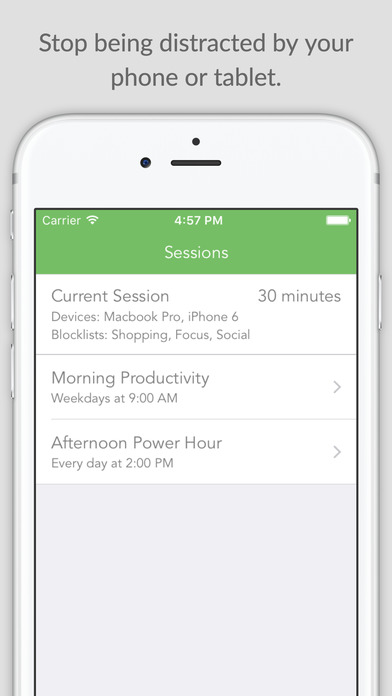
The only thing left to do is to download these useful apps and make your freelance work easier. Erase those small flaws from the beginning of the article and next time someone asks about your freelancing, just laugh and say “Yes, I have a wonderful job.”