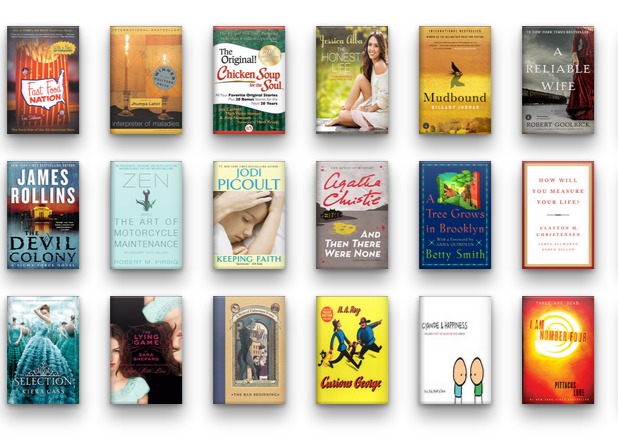With so many books in the world to consume, it’s a wonder this concept wasn’t introduced earlier. As more people turn to ebooks for pleasure reading as well as for textbooks, there needs to be a source that provides access to lots of content. Like Netflix, Oyster costs under $10 a month and gives you a wide range of choices for your entertainment. Available on iOS devices, Oyster offers a convenient route to the books you’ve always wanted to read but couldn’t get around to.
This kind of inspires reading (or at least more of it, since it fits right in your pocket). Here are some key points to consider about the Oyster app.
Selections
The selections available aren’t too shabby, though you might be disappointed to know the most recent books won’t usually show up until months later. In a sense, this is exactly like Netflix. Unlike Hulu, Netflix doesn’t offer any programming in “real time.” You get original programming, sure, but if you’re looking for the latest episode of Family Guy, you’ll have to check Hulu for it.
Oyster works the same way. Unfortunately, if an anticipated book is released this week, chances are you’ll have to fork over the cost for the ebook. Oyster, like Netflix, is best experienced as a discovery gateway. Browse titles in the categories that interest you, and then dive in.
Usability
You’ll find the menus easily accessible and the overall design appealing. The only real problem with Oyster is the backlighting. If you plan to read six books in one month as your goal, you might struggle if backlighting bothers you. For many, a dedicated ereader (such as a Nook Simple Touch or Kindle Paperwhite) is preferable for long stretches of reading. However, if you’re not bothered by reading hundreds of pages on your iPhone or iPad, Oyster can present quite a fertile playground.
Overall, the app is nicely designed. However, readers used to turning pages from right to left (as is custom with most ereader apps, such as the Kindle, Nook or Kobo) will notice Oyster utilizes an odd up and down page turn navigation. Those familiar with reading PDFs on iOS devices shouldn’t be too jarred by the experience. Unfortunately, though, ereader veterans might find it a little annoying.
More Reading Choices
Besides the flat rate and overall ease of use with the app, Oyster really does provide a wide variety of choices. If you’re into sci-fi, fantasy, history, romance or the classics, Oyster will provide you with vast selections as it’s constantly updating the offering within the app. Consequently, if you’re on the lookout to explore those classics you read back in high school or college, or if you’re simply looking to read more psychology works, Oyster has an amazing list of titles. You might even find books on heavy equipment rental if you’re diligent enough. Again, if you go searching for specific titles or authors, you might find yourself disappointed.
The Future of Reading
While Oyster provides a pay-by-the-month model that others might follow, it’s not exactly a perfect app. Readers can celebrate as they realize they can finally do some binge reading. The reading experience is good enough to get you by, but one hopes the interface will become even more intuitive. Mostly, Oyster is a nice option for iPhone and iPod Touch users to carry a ton of books in their pocket and have access to a virtual library that seems almost endless. Oyster’s worth trying, if only for a month, to see if it’s worth keeping. If you love books, Oyster is likely to be for you.