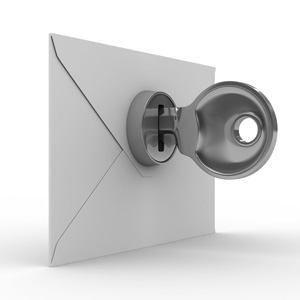If you are self-employed or run a business, you should be aware of the need to protect sensitive data in the office and online. If you have personnel details or sensitive information about your business in files lying around your office, sooner or later someone might pick up that information and have a look. Similarly, if you send sensitive data via email, it is possible that someone could intercept that information.
If you sent sensitive information by post, you would be sure to send it by recorded delivery or even have it couriered; you would also make sure to track its progress and make sure it receives its intended recipient. Sending that information via simple email may let it slip into the wrong hands. Email encryption is the electronic equivalent of sending a sealed envelope containing a message written in a code that only the recipient knows how to crack.
Email encryption also protects the recipients. If they know that they are expecting to receive an attachment from you and that it will be encrypted, they will know not to open an email purporting to be from you with an unencrypted attachment. Add an electronic signature and they will be able to open the email and attachment safe in the knowledge that it is not a virus in disguise (or SPAM posing as emails from you).
Email encryption works through use of public and private keys. You have a private key, which you would need to open any encrypted email sent to you, and anyone sending you an encrypted message would do so using your public key.
If you are going to use email encryption to heighten your email security, then make sure you encrypt all or most of your emails rather than just important ones: that way, if someone else is monitoring your emails without you knowing, they will not know which emails will be worth the bother of trying to hack into.
If you are interested in adding email encryption to your bank of email security measures, then you could speak to an expert in email management such as Mimecast, which can help you to organise and prioritise your email as well as advise you on what security measures best meet your particular needs. They can guide you towards a tailor-made security and management package so that you don’t end up spending money on products that you don’t really need.
This is a guest post by Adam a new Londoner, who has interests in recruitment, all things techy, a passion for travel and a love of fashion. He blogs about recruitment, travel and IT/technology as well as latest trends in mens and womens fashion. If you want Adam to write you specific content, feel free to message me on Twitter (@NewburyNewbie).